Today, we'll dive into the basics of Linux shell scripting. Let's jump right in and master the essentials of shell scripting together.💻🚀
What is a kernel? 🌟
It is the central part of an operating system that manages communication between software and hardware while ensuring everything runs smoothly.
What is a shell? 🛠️
Shell is a user interface that provides a way for humans to interact with an operating system.
There are two types of shell:
CLI (Command Line Interface)
GUI (Graphical User Interface)
What is Linux Shell scripting? ⚙️
This involves writing a series of commands and instructions in a file, which can be executed by the shell whenever we want.
Our shell script file must have .sh extension.
Shell Scripting for DevOps ♾️
Shell scripting in terms of DevOps is using scripts to automate the tasks in the software development and operations processes.
It's a way to bridge the gap between software development (Dev) and IT operations (Ops) by automating tasks that help in deploying, managing and monitoring software systems.
How To Write A Shell Script? ⚙️
Create a script file using the command
nano<filename>.shRun the script using the command
bash <filename>.sh
For example,
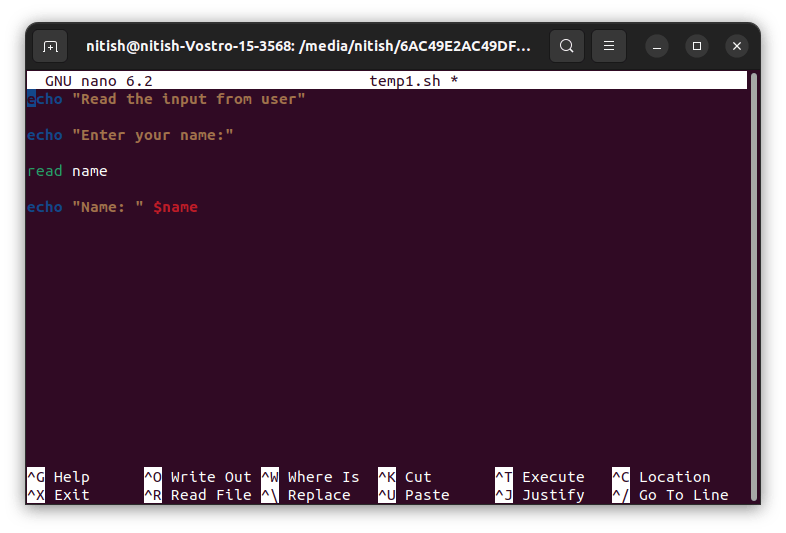
This is the content of the script file created using the above steps.
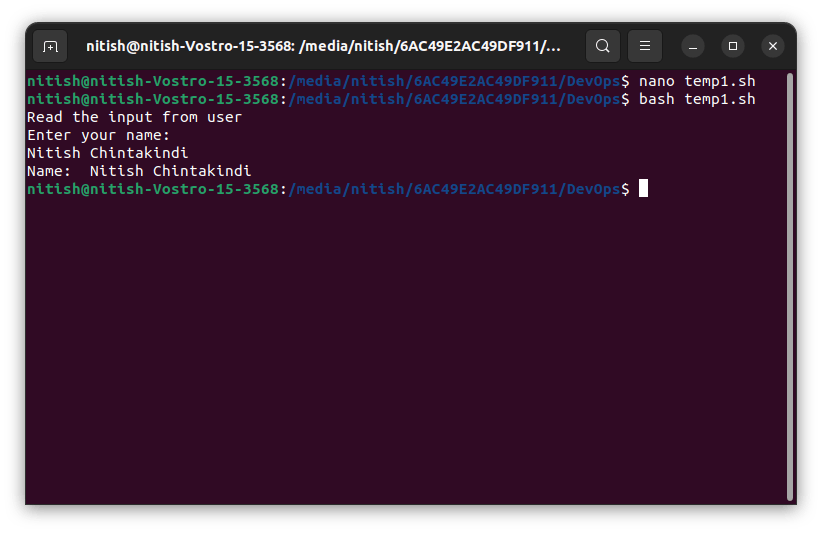
As we can see the script uses its magic to prompt enter your name message, reads the input and then prints it along with any command-line arguments we had provided.
Thanks for being till the end of the blog. I hope that this blog helps you in having basic idea about the shell scripting. We will see some advance concepts in the upcoming blogs.
